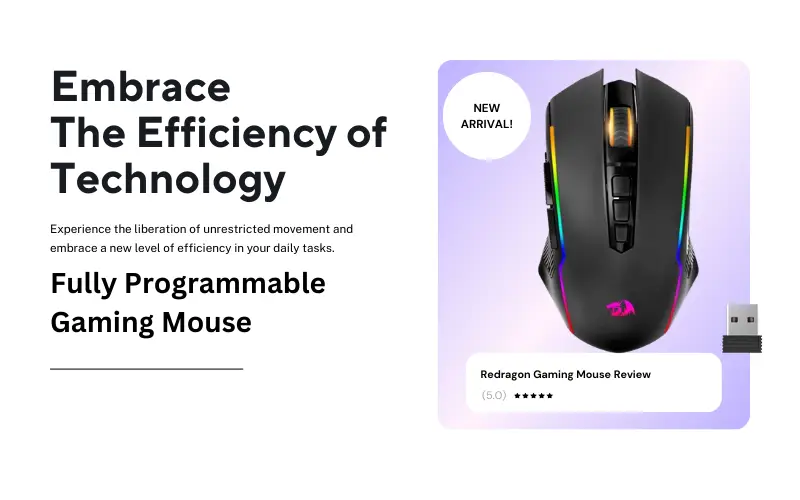Unveiling the Top Gaming Mice Under $30: Your Budget-Friendly Gaming Companion in 2024
Level up your play without breaking the bank! Discover the best budget gaming mice in 2024, all under $30
Being familiar with the Budget Gaming Mouse Competition Standout models in budget gaming mice, such as the Redragon, M602:PICTEK T2W, Gamescom GM159, and E-Blue Cobra Pro gaming mouse, have garnered attention for their price combined with remarkable performance. These mice include customizable buttons, DPI settings, and ergonomic designs that compete with their more expensive equivalents.
Dominate the virtual battlefield without breaking the bank! Finding the finest budget, most comfortable gaming mouse may be hard, whether you’re a seasoned strategist or a new recruit. Fear not, daring explorer! This article reveals the best under $30 competitors, ready to unleash your inner gaming champion.

Razer DeathAdder Essential
The iconic Razer name graces this wired budget Razer mouse boasting six buttons, a 6400 DPI sensor, and Razer Chroma lighting; it offers a taste of premium performance without the premium price.
Specifications:
Brand: Razer
Color: Black
Connectivity Technology: Wired
Special Feature: Programmable Buttons, Ergonomic Design, LED Lights
Movement Detection Technology: Optical
Pros:
- Affordable
- High DPI sensor
- Ergonomic design
- 6 programmable buttons
- Razer Chroma lighting
Cons:
- Not truly ambidextrous
- The software can be finicky
- Basic features
- Wired only
The Razer DeathAdder Essential is a budget-friendly wired mouse that combines economy and performance. It has a 6400 DPI sensor for accurate and responsive gameplay and an ergonomic design for added comfort. It has six programmable buttons and enables varied customization for improved gameplay. The addition of Razer Chroma lighting gives the arrangement a personalized touch.
However, some limits should be mentioned.
The mouse isn’t ambidextrous, which limits left-handed users. While the associated software is effective, it can sometimes be problematic, hurting the user experience. Furthermore, the mouse’s functions are minimal compared to higher-end versions and lack wireless connectivity. Despite these disadvantages, its low price, high DPI sensor, ergonomic design, configurable buttons, and chroma lighting make it an appealing alternative for gamers looking for a blend of performance and cost-effectiveness.
See Our Full Razer DeathAdder Essential Review

PICTEK T2W Wireless Mouse
The PICTEK T2W is the best budget wireless mouse for cord-cutters on a budget. This best wireless gaming mouse features adjustable DPI (up to 2400), silent clicks, and a compact design.
Specifications:
Brand: Redragon
Color: Black
Connectivity Technology: 2.4Ghz
Special Feature: Wireless
Movement Detection Technology: Optical
Pros:
- Wireless freedom
- Silent clicks
- Travel-friendly size
- Adjustable DPI
- Affordable
Cons:
- Lower DPI than some competitors
- Basic features
- Smaller size
- Battery life
The PICTEK T2W Wireless Mouse gives budget-conscious consumers wireless independence. It provides a quiet experience with silent clicks and a small, portable design. Its adjustable DPI of up to 2400 accommodates a wide range of user preferences at an economical price.
However, there are some disadvantages. Its maximum DPI is lower than rivals, which may impact accuracy. The mouse’s functionality is minimal, and its tiny size may appeal to only some. Furthermore, some users may need more than the battery life for prolonged use. Despite these constraints, the PICTEK T2W strikes an appealing blend of price and wireless ease.
See Our Full PICTEK T2W Wireless Mouse Review

E-Blue Cobra Pro
This ambidextrous, best affordable gaming mouse offers six buttons, 7200 DPI precision, and an ergonomic design for marathon gaming sessions. Its honeycomb shell keeps things cool under pressure.
Specifications:
Brand: E-BLUE
Color: Blue
Special Feature: Ergonomic Design
Movement Detection Technology: Optical
Number of Buttons: 6
Pros:
- Affordable
- High DPI
- Ergonomic design
- Lightweight honeycomb shell
- Ambidextrous
Cons:
- Limited software features
- Basic lighting only
- Honeycomb shell is not for everyone
- Unknown brand
- Reviews can be mixed
The E-Blue Cobra Pro is an economical multifunctional gaming mouse with 6 buttons, a DPI of 7200, and an ergonomic design for longer gaming enjoyment. Its honeycomb exterior helps to dissipate heat.
There are, however, trade-offs. It has limited software capabilities and rudimentary illumination, and its honeycomb shell may only suit some users. Because this is a new brand, reviews may differ. Nonetheless, its low price, high DPI, ergonomic design, lightweight shell, and ambidextrous design make it an appealing option.
See Our Full E-Blue Cobra Pro Review

Redragon Gaming Mouse: Dominate the Battlefield with Precision
Unleash your gaming potential with the Redragon Gaming Mouse, a potent instrument in the hands of any gamer. This mouse, designed for accuracy and performance, is your entrance to battlefield victory. With customizable buttons, changeable DPI settings, and an ergonomic design, the Redragon Gaming Mouse guarantees that every action is completed with precise accuracy and lightning-fast response. Say goodbye to missed shots and welcome to triumph as you immerse yourself in gaming with the Redragon Gaming Mouse at your side.
Specifications:
Brand: Redragon
Color: Black
Connectivity Technology: 2.4G USB Receiver
Special Feature: Programmable Buttons
Movement Detection Technology: Optical
Pros:
- Precision
- Customizable
- Adjustable DPI
- Ergonomic Design
- Responsive
Cons:
- Wired
- Compatibility
- Price
- Software
- Durability
The Redragon Gaming Mouse delivers accuracy, customizable features, and changeable DPI settings, allowing users to create gaming experiences. Its ergonomic form provides comfort throughout long gaming periods, and its responsiveness improves gameplay. However, being connected may restrict mobility for some users, and compatibility difficulties may develop depending on the game configuration. Furthermore, budget-conscious purchasers may examine the price point, and some users may find the associated software-defined to be more useful regarding durability may grow over time, causing customers to assess the long-term viability of their investment.
See Our Full Redragon Gaming Mouse Review

Redragon M612 Predator RGB Gaming Mouse
The Redragon M612 Predator RGB Gaming Mouse is an effective instrument in any gamer’s inventory. This mouse’s sleek and ergonomic design allows extended gaming sessions without strain. Thanks to customizable RGB lighting, users may tailor their gaming settings to their preferences. The M612 Predator, with high-precision sensors and configurable DPI settings, provides unsurpassed accuracy and responsiveness, allowing gamers to perform every move precisely. Whether playing fast-paced action or precise aiming, this gaming mouse offers the performance you need to win the virtual battlefield.
Specifications:
Brand: Redragon
Color: Black
Connectivity Technology: USB
Special Feature: Rapid Fire Key, Comfort Grip, Macro Keys
Movement Detection Technology: Optical
Pros:
- Ergonomic design
- Customizable rgb lighting
- High-precision sensors
- Adjustable dpi settings
- Comfortable grip
Cons:
- Wired connection
- Software complexity
- Price range
- Limited compatibility
- Durability concerns
The Redragon M612 Predator RGB gaming mouse has an ergonomic design for easy usage, customizable RGB illumination for a unique look, and high-precision sensors with configurable DPI settings for peak performance. Its soft grip improves the user experience during lengthy gaming sessions. However, being connected may limit mobility, and the intricacy of the supporting software may provide a barrier for certain users. Furthermore, the price range may alienate budget-conscious consumers, and worries regarding restricted compatibility and durability may cause hesitancy to invest in this device.
See Our Full Redragon M612 Predator RGB Gaming Mouse Review

ROCCAT Kone Pro Air Gaming PC Wireless Mouse
The ROCCAT Kone Pro Air Gaming PC Wireless Mouse is a game changer for gamers who require unrivaled performance and mobility flexibility. This wireless mouse, engineered with accuracy and innovation, redefines the gaming experience with its lightweight design and innovative functionality. Whether fighting a battle or doing complicated maneuvers, the Kone Pro Air provides smooth connectivity and precise control. With customizable buttons and a long battery life, it’s the ideal partner for conquering the virtual battlefield.
Specifications:
Brand: ROCCAT
Color: White
Connectivity Technology: Bluetooth
Special Feature: Wireless
Movement Detection Technology: Optical
Pros:
- Wireless connectivity
- Lightweight design
- Precision sensor
- Long battery life
- Customizable buttons
Cons:
- Pricey
- Software compatibility
- Limited color options
- Small grip for some users
- Potential connectivity issues
The ROCCAT Kone Pro Air Gaming PC Wireless Mouse offers convenience with its wireless connectivity and lightweight design, while its precision sensor ensures accurate tracking. With a long battery life and customizable buttons, it caters to extended gaming sessions and personal preferences. However, its higher price point may deter some buyers, and concerns regarding software compatibility and limited color options could affect the user experience. Additionally, the small grip may only be suitable for some users, and potential connectivity issues may arise, warranting consideration before purchase.
See Our Full ROCCAT Kone Pro Air Gaming PC Wireless Mouse Review

ROCCAT Burst Pro PC Gaming Mouse
Introducing the ROCCAT Burst Pro PC Gaming Mouse, a stylish and powerful addition to any gamer’s collection. This mouse is built for accuracy and performance, with a lightweight design and an ultra-responsive click mechanism that ensures quick and accurate motions during intense gaming sessions. With customizable RGB lights and an ergonomic design, the Burst Pro looks great and feels good. Whether playing fast-paced shooters or going on epic journeys, the ROCCAT Burst Pro is the key to gaming success.
Specifications:
Brand: ROCCAT
Color: White
Connectivity Technology: USB
Special Feature: Ergonomic Design
Movement Detection Technology: Optical
Pros:
- Lightweight construction
- High-precision sensor
- Ultra-responsive click mechanism
- Customizable rgb lighting
- Ergonomic design
Cons:
- Wired connection only
- Limited software features
- May not be ideal for larger hands
- Price range
- Limited button customization
The ROCCAT Burst Pro PC Gaming Mouse has a lightweight design and a high-precision sensor, ensuring quick and precise motions thanks to its ultra-responsive click mechanism. Its customizable RGB lighting adds flare to any gaming setup, while its ergonomic design ensures a pleasant experience. However, being connected may restrict movement for certain users, and the restricted software features may not meet the demands of expert users. Furthermore, those with bigger hands may find the mouse less comfortable, and its price point may be a factor for budget-conscious shoppers. Moreover, the mouse has limited button customization possibilities, which may affect user preferences and operation.
See Our Full ROCCAT Burst Pro PC Gaming Mouse Review

BENGOO Wired Gaming Mouse
Introducing the BENGOO Gaming Mouse Wired, a low-cost solution that delivers on performance. This mouse is designed for gamers who want reliability without breaking the bank. It has a wired connection for low input lag and a snappy click mechanism for accurate control in-game. While it lacks spectacular features like RGB lights, its adjustable DPI settings, and an ergonomic design provide comfort and flexibility during lengthy gaming sessions. Dive into your favorite games confidently, knowing that the BENGOO Gaming Mouse Wired will not empty your wallet.
Specifications:
Brand: ROCCAT
Color: White
Connectivity Technology: USB
Special Feature: Ergonomic Design
Movement Detection Technology: Optical
Pros:
- Affordable pricing
- Wired connection FOR minimal input lag
- Responsive click mechanism
- Customizable dpi settings
- Ergonomic design FOR comfort
Cons:
- Limited features compared to higher-end models
- No rgb lighting options
- May not be ideal for larger hands
- Potential durability concerns
- Basic software functionality
The BENGOO Wired Gaming Mouse offers affordability and a wired connection, minimizing input lag, with a responsive click mechanism and customizable DPI settings enhancing gameplay. Its ergonomic design prioritizes comfort during long gaming sessions. However, it needs features in higher-end models, such as RGB lighting options, and may not comfortably accommodate larger hands. Potential durability concerns and basic software functionality could also affect user satisfaction, prompting consideration before purchase.
See Our Full BENGOO Wired Gaming Mouse Review

INPHIC Wireless Mouse
Introducing the INPHIC Wireless Mouse, your dependable friend for easy computing on the move. This mouse is designed with simplicity, providing wireless capabilities that eliminate the inconvenience of tangled connections. With a longer battery life and a simple plug-and-play setup, it’s ready to go wherever you are, whether at home, work, or on the go. Its tiny and portable form allows it to fit easily into your backpack or pocket, assuring productivity no matter where you are. Experience quiet clicks for uninterrupted operation, and enjoy the INPHIC Wireless Mouse’s simplicity for all your computer demands.
Specifications:
Brand: INPHIC
Color: Black
Connectivity Technology: Bluetooth 5.0/4.0 & USB: 2.4G Wireless
Special Feature: Tri-Mode:BT 5.0/4.0+2.4Ghz, Battery Volume Display, Ergonomic Design, Portable, Soundless, Auto-sleep mode, 700mAh Large battery capacity, Rechargeable,Broader thumb rest supportTri-Mode: BT 5.0/4.0+2.4Ghz, Battery Volume Display, Ergonomic Design, Portable, Soundless, Auto-sleep mode, 700mAh Large battery capacity, Rechargeable,Broader thumb rest support
Movement Detection Technology: Optical
Pros:
- Wireless convenience
- Long battery life
- Plug-and-play functionality
- Compact and portable design
- Silent clicks for quiet operation
Cons:
- Limited customization options
- Basic ergonomics
- May not be ideal for gaming
- No rechargeable battery option
- Potential connectivity issues
The INPHIC Wireless Mouse provides convenience with its wireless capabilities, extended battery life, and quick setup via plug-and-play. Its tiny and portable form and subtle clicks provide quiet operation in various contexts. However, it offers limited customization possibilities and basic ergonomics, which may not suit the expectations of users who want sophisticated functionality or comfort during extended usage, particularly in gaming circumstances. Furthermore, the need for a rechargeable battery option and potential connection concerns may concern those seeking greater mobility and dependability.
See Our Full INPHIC Wireless Mouse Review

WEEMSBOX Wired Gaming Mouse
Introducing the WEEMSBOX Wired Gaming Mouse, a dependable partner for gamers who value precision and economy. This mouse, designed with precision in mind, provides precise tracking and customizable DPI settings, allowing for peak performance in each gaming session. Its ergonomic design provides comfort during extended gaming sessions, while the braided cable assures long-term use. Despite its low price, the WEEMSBOX mouse does not sacrifice quality, making it an excellent complement to any gaming setup. Prepare to boost your gaming experience with the WEEMSBOX Wired Gaming Mouse at your side.
Specifications:
Brand: WEEMSBOX
Color: Black
Connectivity Technology: USB
Special Feature: Programmable Buttons, Portable, Ergonomic Design
Movement Detection Technology: Optical
Pros:
- Precise tracking
- Customizable dpi settings
- Ergonomic design for comfort
- Braided cable for durability
- Affordable pricing
Cons:
- Wired connection limits mobility
- Basic aesthetic design
- Limited programmable buttons
- May not be ideal for larger hands
The WEEMSBOX Wired Gaming Mouse has accurate tracking and customizable DPI settings, improving user control and gaming accuracy. Its ergonomic design prioritizes comfort, while the braided cable provides longevity. Its low price makes it appealing to budget-conscious shoppers. However, the connected connection may limit mobility, and some users may dislike the simple visual appearance. Limited programmable buttons may limit customization choices, and those with bigger hands may find it less comfortable. Furthermore, potential compatibility difficulties with specific systems may impact user experience, necessitating careful evaluation before purchasing.
See Our Full WEEMSBOX Wired Gaming Mouse Review
Advantages and Disadvantages of Wireless vs Wired
Unrestricted mobility without cable restrictions.
Clean Setup: Less cable clutter for a more simplified gaming environment.
Latency Control: Cutting-edge wireless technology reduces input latency.
Wireless Disadvantages:
Battery Dependence: Requires regular charging or battery replacement.
Interference: Potential interference that might cause connectivity interruptions.
Wireless versions in the budget class may be slightly more expensive than wired ones.
The choices for gaming mice under $30 may appear restricted, but the existing ones carry a surprising punch for their price. The best cheap gaming mouse market provides something for every gamer, whether you value price, wireless freedom, or ergonomic design.
Conclusion:
Whether you’re an FPS addict, an RTS expert, or something in between, there’s a top-budget gaming mouse out there waiting to unleash your inner champion. To select your ideal fit, consider your grip type, wired or wireless freedom, and required features. Remember, even the mightiest heroes had to start somewhere, and your gaming adventure may begin right now with these low-cost animals!
Bonus Tip: Read online reviews and comparisons to discover which gaming mouse resonates with other budget-conscious gamers. Good luck with your hunt!
Making the best decision depends on your gaming interests, habits, and the things you value the most. Remember that even if you’re on a tight budget, a gaming mouse is waiting to take your gaming experience to the next level.
This comprehensive guide seeks to review the best budget mouse thoroughly; as you go through the many possibilities, remember that gaming brilliance only sometimes comes at a high cost.
Frequently Asked Questions
Q: How important is DPI for a budget gaming mouse?
A: While a high DPI might be unique, it is not the only factor contributing to outstanding performance. Take into consideration your regular use and screen resolution. A DPI range of 2400-4800 is enough for most players.
Q: Which is better for cheap gaming, a wired or wireless mouse?
A: Both have advantages and disadvantages. Wired mice are often less expensive and more responsive, but wireless mice provide convenience and avoid cable clutter. Choose according to your budget and playing style.
Q: What features should I look for in a low-cost gaming mouse?
A: Priority should be given to the most comfortable gaming mice, grip style, and basic functionality such as programmable buttons and a dependable sensor. Extra features like RGB illumination are good, but core performance should be preferred.
Q: What is the difference between the Redragon M602 and the Razer DeathAdder Essential?
A: The Redragon is more portable and ambidextrous; however, the Razer has a higher DPI and better brand awareness. Both are good options; however, consider your preferred grip and DPI range.
Q: Is the PICTEK T2W Wireless Mouse acceptable for first-person shooter games?
A: While its lower DPI may not be optimal for competitive FPS play, it is adequate for recreational use. Its quiet clicks and compact dimensions make it ideal for everyday usage.
Q: Is the E-Blue Cobra Pro convenient for lengthy gaming sessions?
A: Its ergonomic shape and light honeycomb shell should provide adequate comfort. Individual preferences differ, so consider reading reviews for more information.